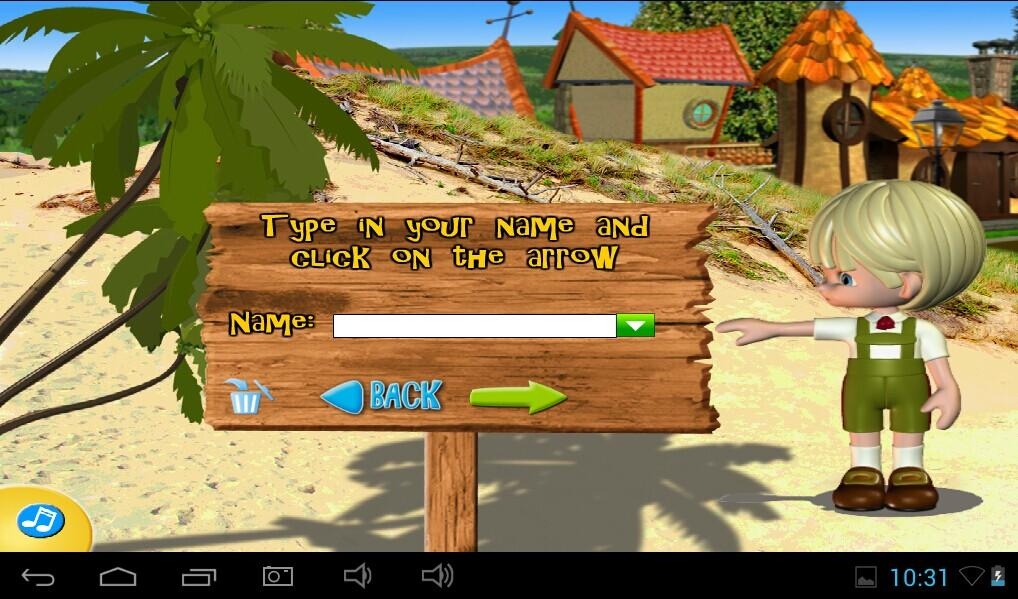A+ Graad 1 / Grade 1 1.2.3
Free Version
Publisher Description
A+ Graad 1 / Grade 1 is a bilingual (Afrikaans and English) skills development app for kids aged 6-7.
NB: App is not FREE. App can be purchased per activity @ R15.00 or the complete app (all 6 activities for R79.00). We can ONLY classify this app as FREE because Google does not allow Merchants from South Africa to use their payment system. Lots of users complain that we have false advertising and rate the app only 1 star as a result thereof. This is not within our control.
The app contains hundreds of exciting exercises in 6 key skills development sections. These proven skills are essential to equip your child with the fundamental knowledge that is necessary for the primary educational phase. The skills developed include addition, subtraction, reading, spelling, logical reasoning, memory recall, concentration, creativity and basic computer skills.
All the activities are presented in fun and engaging game play. The games are made to be understood by kids and is designed to be played without adult assistance. The result is that you not only develop the child’s intellect and fundamental skills, but also a sense of self-confidence.
About A+ Graad 1 / Grade 1
A+ Graad 1 / Grade 1 is a free app for Android published in the Kids list of apps, part of Games & Entertainment.
The company that develops A+ Graad 1 / Grade 1 is Eduplay Software and Development (Pty) Ltd.. The latest version released by its developer is 1.2.3.
To install A+ Graad 1 / Grade 1 on your Android device, just click the green Continue To App button above to start the installation process. The app is listed on our website since 2016-04-01 and was downloaded 26 times. We have already checked if the download link is safe, however for your own protection we recommend that you scan the downloaded app with your antivirus. Your antivirus may detect the A+ Graad 1 / Grade 1 as malware as malware if the download link to air.com.eduplay.aplus.gr1 is broken.
How to install A+ Graad 1 / Grade 1 on your Android device:
- Click on the Continue To App button on our website. This will redirect you to Google Play.
- Once the A+ Graad 1 / Grade 1 is shown in the Google Play listing of your Android device, you can start its download and installation. Tap on the Install button located below the search bar and to the right of the app icon.
- A pop-up window with the permissions required by A+ Graad 1 / Grade 1 will be shown. Click on Accept to continue the process.
- A+ Graad 1 / Grade 1 will be downloaded onto your device, displaying a progress. Once the download completes, the installation will start and you'll get a notification after the installation is finished.